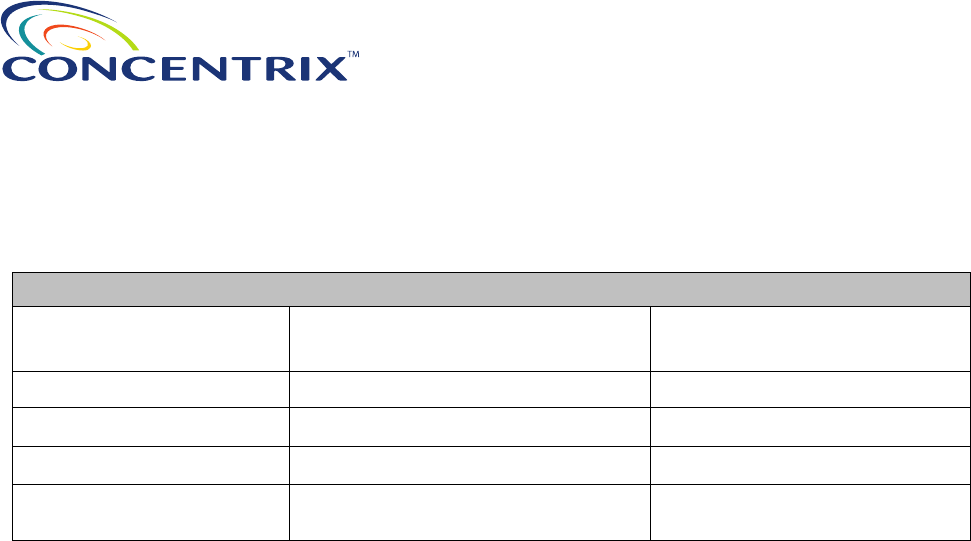
Employee’s Frequently Asked Question
Leave of Absence Process
General Contact Information
Administrator
Leave
Management
ADP Total Absence
Management
1-866-369-5904
FAX: 1-866-568-6444
Benefits Administration
Concentrix Benefits Service Center
1-855-882-1733
Short-term Disability
Unum
1-866-568-2758
Long-term Disability
Unum
1-866-568-2758
Employee Assistance
Program
Unum (Health Advocate)
1-800-854-1446
I have been out sick due to an illness or injury. What steps should I take after applying
for a leave of absence?
Please refer to the checklist provided in the leave of absence acknowledgement packet. The
checklist will provide you with next-step instructions. You may also contact the leave of
absence service enter to speak with a representative regarding next steps at 1-866-369-5904.
After you request the leave, you will be required to complete the ADP Leave Management
Application. If applicable, ensure that your doctor completes
any necessary forms in a timely
manner to avoid interruption in pay. Your healthcare provider will be required to complete
the frequency and duration for the time you are requesting.
What steps do I need to follow to file for disability?
If you are enrolled in disability coverage, you must call Unum to initiate the disability claim.
Unum will provide you the forms needed to file the claim and they will manage the
administration of your claim. To initiate your disability claim, or if you have questions, please
call Unum at 1-866-568-2758.
If disability applies, how much should I expect to receive for disability pay?
There is an elimination period that must be satisfied before you become eligible for disability
pay. If you’re eligible to receive sick pay, the elimination period will be paid sick time. If you
are not eligible to receive sick pay, you may use accrued PTO otherwise unpaid time will be
applied to satisfy the elimination period. Associates who are eligible for sick time will have
the option to use this benefit for their elimination period.
You must contact Unum at 866-568-2758 to initiate your disability claim.
1

What happens to my existing Paid Time Off (PTO) balances while I am out on leave?
You’re required to use all accrued, unused PTO before going to an unpaid leave status.
PTO time may be entered in Workday by you or your manager. If the PTO is not entered, the
company will apply your available PTO balance for you.
What happens to my PTO accrual as well as holiday pay while I am out on leave?
PTO will not accrue while you are on leave. Upon returning from leave, you will once again
begin to accrue PTO.
If you are on a continuous leave of absence over a holiday, you are not eligible for holiday
pay.
If you are collecting Short Term Disability (STD) pay during your leave, Holidays are paid as
STD time.
If disability applies, when can I expect my first disability check?
For Non-Advisors, once your claim is approved by Unum, you will continue to be paid on the
normal bi-weekly pay cycle.
For Advisors, your disability pay is managed by Unum. Please contact Unum 866-568-2758
for details regarding your disability pay.
How can I continue my health and welfare benefits and/or 401k-loan payment during
leave?
If you are applying for a leave and have questions regarding your health and welfare
benefits, please contact the Benefits Service Center at 1-855-882-1733. A representative
can walk you through your options and answer your questions. For 401(k) questions, please
contact your 401(k) provider.
You can also refer to the Leave of Absence policy in the Concentrix People Solutions Hub to
determine the impact to your health and welfare benefits.
What process do I follow if my disability is work-related?
If you feel your injury is work-related, please contact your manager and local People
Solutions Business Partner to begin the worker’s compensation process.
My federal or state leave has been denied. What are my next steps and what other
options do I have available to me if I am unable to return to work?
Please contact ADP Leave Management at 866-369-5904 for further information on
alternative leave options.
2

I have been released by my doctor and am ready to return to work. When am I
expected to report back for duty?
Please reference the Return to Work checklist to ensure you are following the proper steps.
You will need to work with your manager and provide them with the Return to Work
authorization form upon your return. The Return to Work authorization should have the
expected Return to Work date.
IMPORTANT: THE CONCENTRIX COMPANY POLICY STATES THAT IF YOU FAIL TO RETURN TO WORK
FROM AN APPROVED LEAVE OF ABSENCE AND HAVE NOT MADE OTHER ARRANGEMENTS WITH
THEM, YOUR EMPLOYMENT MAY BE TERMINATED AS OF YOUR LAST DATE OF APPROVED LEAVE
OR LAST DAY WORKED, IF APPLICABLE. PLEASE CONTACT YOUR MANAGER FOR FURTHER
INFORMATION REGARDING YOUR RETURN TO WORK STATUS.
I am currently on an intermittent or reduced work schedule leave. What steps do I take
to report my absences from work?
If your intermittent leave is approved, the following guidelines apply:
• A week-long period of intermittent time begins every seven calendar days from the
frequency effective date, or every 30 calendar days for a monthly frequency.
• Intermittent increments are counted in terms of the minimum and maximum time period
that you may be absent. For example, if your frequency is approved for one day per
week and your absence equals 15 minutes, this 15-minute interval would count as the
one day per week. If your frequency is approved for one time per week and your
absence equals 45 minutes, the 45-minute interval would count as the one time per
week. Any absences in excess of this may be subject to recertification or denial.
• During leave, intermittent absences must be reported within 72 hours of the absence
using one of the following options:
• Enter leave time directly via the ADP Total Absence Management
System (TAM). Website https://absence.adp.com or
• Report leave time through the TAM call center at 1-866-369-5904
• Hourly employees must also enter their intermittent time off in eSTART.
• If your need for leave changes and you need to be off work full time on a continuous
basis, please contact TAM call center immediately.
• When planning foreseeable absences relating to this leave, you must consult with your
Manager and make every reasonable effort to provide notification for an absence in
advance, or as soon as practicable depending on your individual circumstances. You
must also schedule your absence so that it does not unduly disrupt your company’s
operations, subject to the approval of your healthcare provider. If you do not consult with
your manager to make a reasonable attempt to arrange the schedule of treatments so as
to not unduly disrupt business operations, your Manager may initiate discussions with
you and require that you attempt to make such arrangements, subject to the approval of
your healthcare provider.
3
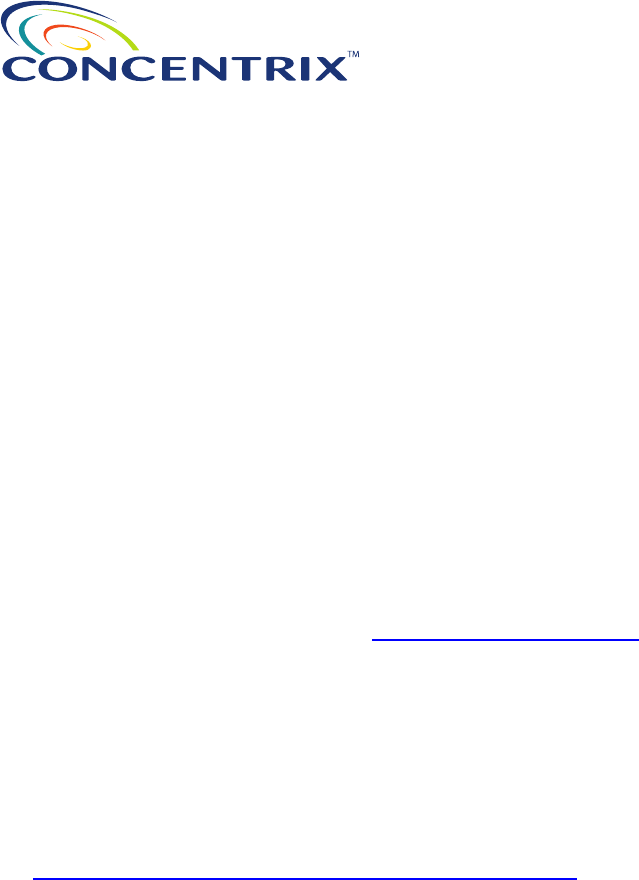
• If your need for absence is unforeseeable, you must follow the company’s normal call-in
procedures as noted in your company policy. If you fail to follow normal call-in
procedures, except under extenuating circumstances, you may be subject to standard
company disciplinary rules, and coverage for any applicable absences may be delayed
or denied until you comply with company policy.
• Leaves relating to your own, or a family member's, serious health condition may require
recertification. We will contact you if recertification is required for your leave.
EAP: We would like to take this opportunity to let you know about the Company Employee
Assistance Program - a special program available to you and your household members to
help you balance your health, work and family needs. The Employee Assistance Program
can help you with many different kinds of support including child care, elder care, counseling
for family or personal issues, and assistance finding local support services. All services are
free, confidential, accessible 24 hours/day, 365 days/year. Should you require services
beyond the scope of the program, the Employee Assistance staff coordinates referrals to
appropriate resources as needed. Please dial the Employee Assistance toll-free number
noted above for assistance or visit www.unum.com/lifebalance to learn more about the
available services.
Wellness: We strongly believe that a healthy Company cannot exist without healthy
associates. That is why we are working with Redbrick Health to help administer our Wellness
Program. For employees and their spouses who are enrolled in medical coverage through
Concentrix, this voluntary program is designed to help you understand your health status, set
realistic and achievable goals, and provide you with tools and resources to help you reach
those goals. You may visit the website at
https://wellbeing.redbrickhealth.com/portal/#page/home or call the Benefits Service Center at
855-882-1733.
4
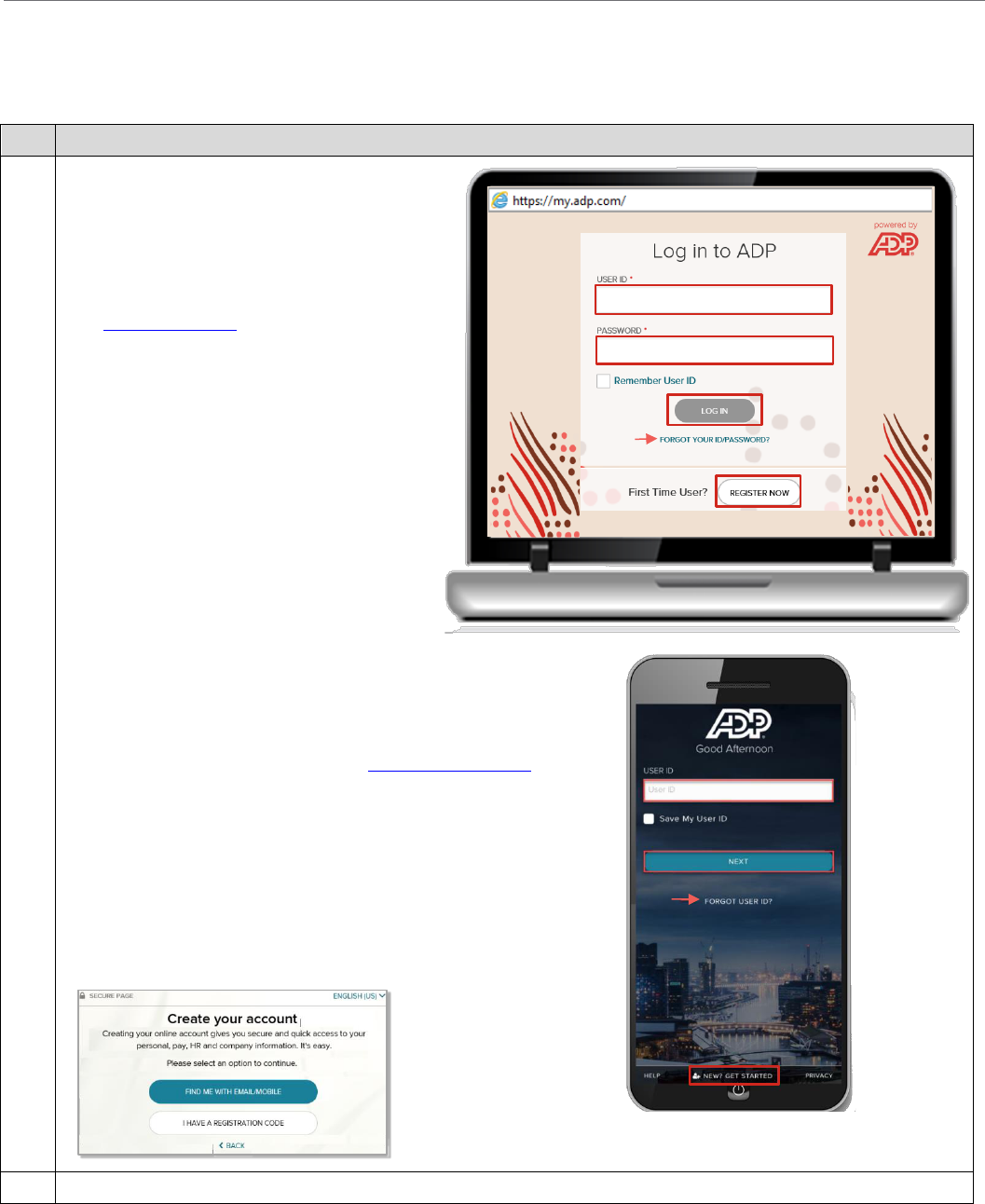
5
Registering as a New User and Logging into MyADP Desktop and ADP Mobile
You can access the ADP Leave Management System through your desktop or mobile device.
Note: If you are not accessing the ADP Leave Management System through Workday, you will need to register for an account.
Step Action
1
Desktop Users:
a. In your browser’s address field, enter
https://my.adp.com.
b. Select Register Now and follow the instructions to
register as a new user.
Mobile Users:
a. In your browser’s address field, enter https://mobile.adp.com/.
b. Download the ADP Mobile app.
c. Select New? Get Started
and follow the instructions to register as a new user.
Note: You can create an account with your email, mobile number or the
registration code (not case sensitive) provided by you Administrator or
ADP (Security Services_norep[email protected]) via email.
2
Continue to the next task, Creating an Account for MyADP Desktop and ADP Mobile Users.
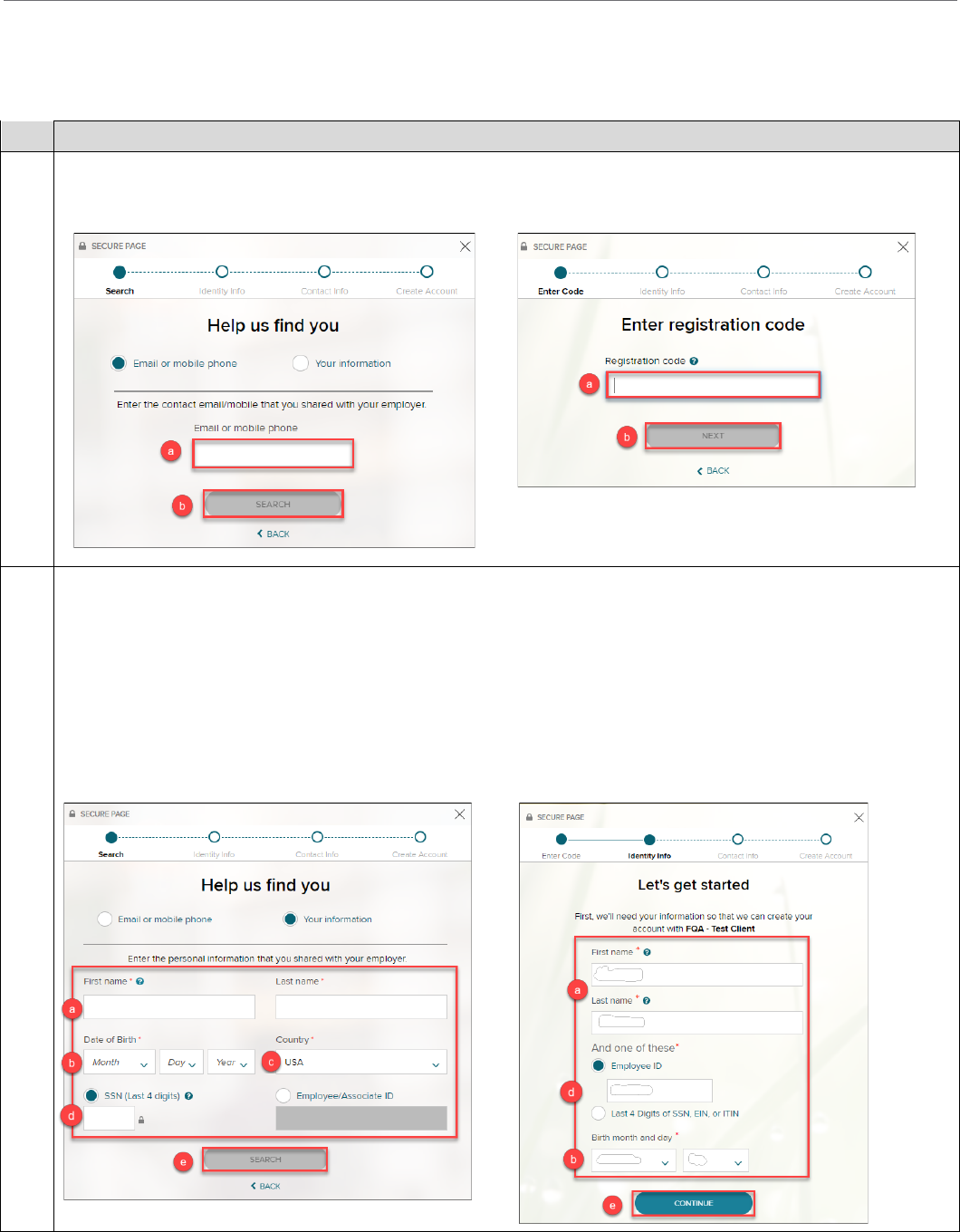
6
Creating an Account for MyADP Desktop and ADP Mobile Users
Complete the following steps if you are not accessing the ADP Leave Management System through Workday or if you want to
utilize the mobile app. Note: You can create an account using the Find Me or I Have A Registration Code option.
Step Action
1 Starting from Find Me with Email / Mobile.
a. Enter your Email or Mobile Phone number.
b. Select Search.
Starting from I Have A Registration Code.
a. Enter your Registration Code.
b. Select Next.
2
For both options, complete the following steps:
a. Enter your First and Last name.
b. Enter your Date of Birth.
c. Enter the Country in which you reside, if applicable.
d. Select an option to enter either your Last 4 Digits of your SSN or Employee/Associate ID.
Note: Your Social Security number or employee ID is required to identify your employment record in your company’s records.
The value you enter is encrypted to protect your confidential information.
Starting from Find Me with Email / Mobile.
e. Select Search.
Starting from I Have A Registration Code.
e. Select Continue.
ONECNX-Concentrix
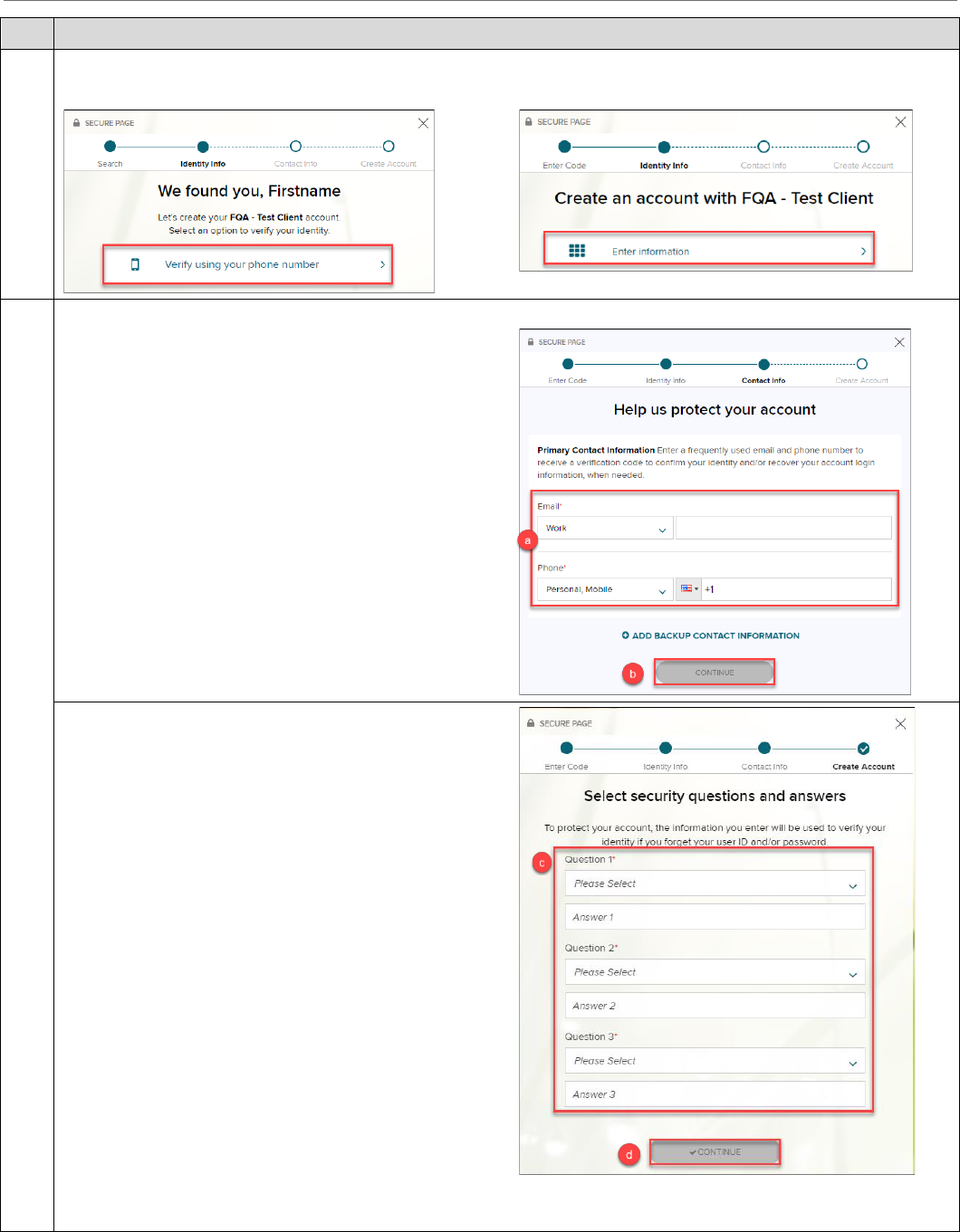
7
Step
Action
3
Starting from Find Me with Email / Mobile.
a. Select the arrow for Verify Using Your Phone Number.
Starting from I Have A Registration Code.
a. Select the arrow for Enter Information.
4 For both options, complete the following steps:
a. Enter your email and phone number information.
b. Select Continue.
c. Designate the three security questions and answers.
d. Select Continue.
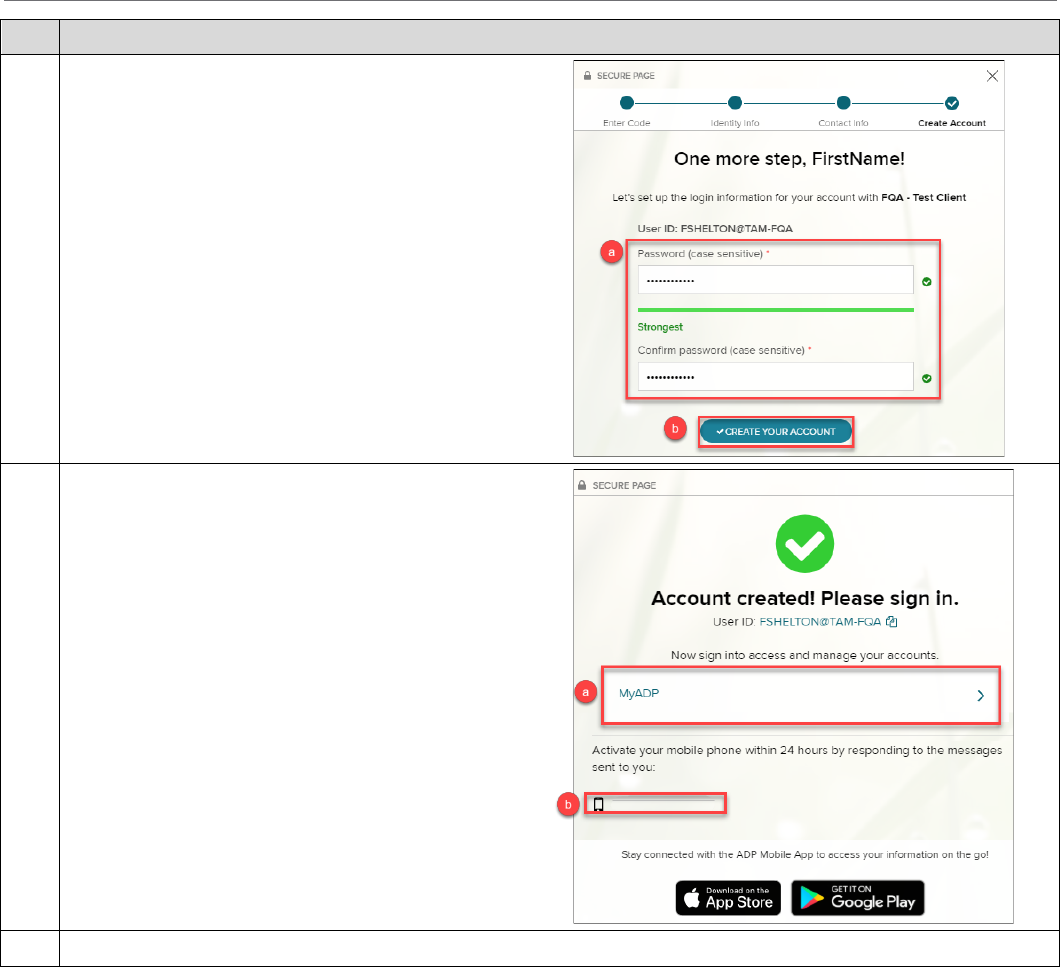
8
Step
Action
5
a. Enter a password and confirm.
Note: Passwords are case sensitive. Use 8-10 characters,
one numerical, and one special character.
b. Select Create Your Account.
Results: Your account has been created.
6
a. Select MyADP to sign in.
b. Activate your mobile phone within 24 hours by responding
to the messages sent to the designated mobile number.
ADP Leave Management
P.O. Box 1806
Alpharetta, GA 30023-1806
Phone: 1-866-369-5904
FAX: 1-866-568-6444
