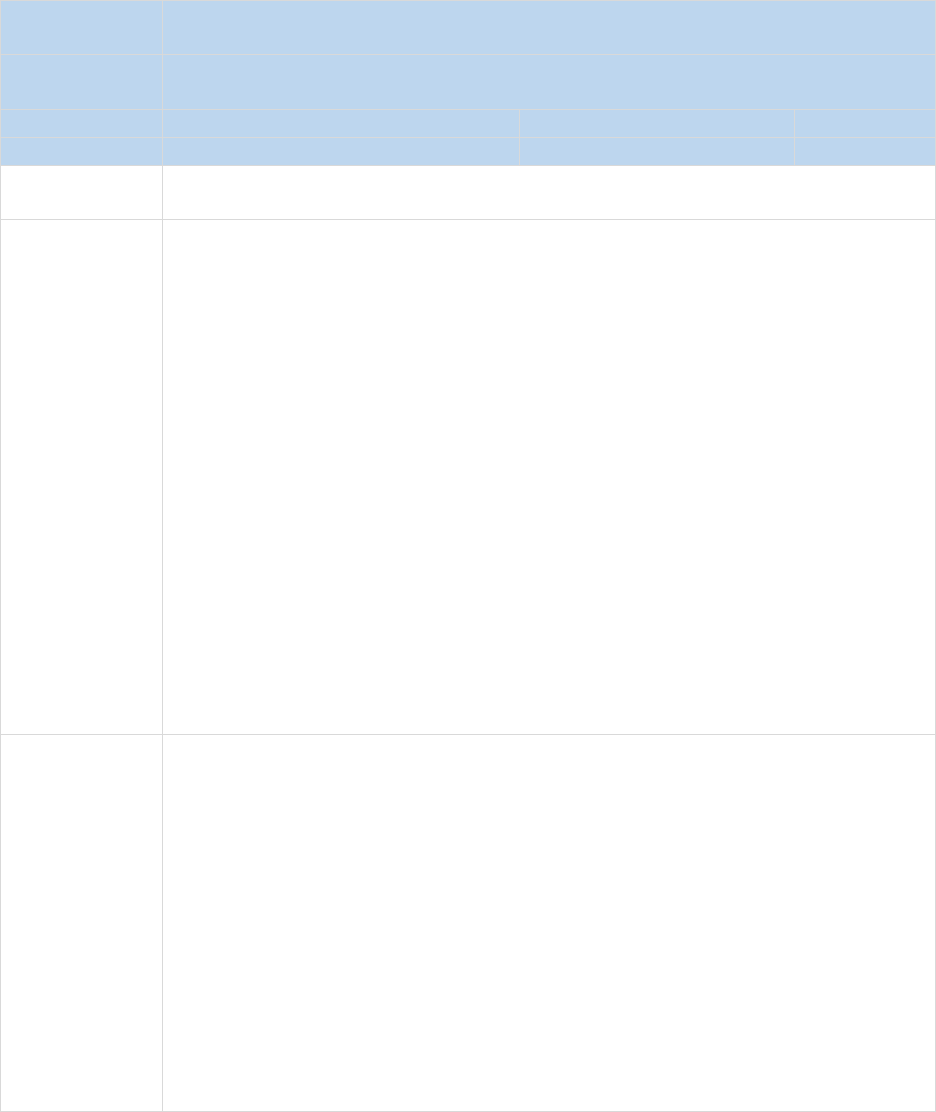
DLE Course Template Design Approval Request
Item for
Approval
Course Template Design
DLE
Workstream
Course Templates
Created By:
Patricia Fairchild
Last Updated By:
Date Created:
February 1, 2018
Last Revision Date:
Approval
Purpose:
The purpose of the Course Template Design is to align with the scope of the DLE
Project Charter using a fixed/flexible framework with a learner-centered focus.
Description of
Process:
The Course Template Design team completed the following workstream objectives
during the process of identifying the final course template design.
1. Identification of guiding principles for course template design.
2. Identification of cases/scenarios requirements for template(s).
3. Creation of course template design version 1 – based on small group input
and training with vendor.
4. Creation of course template design version 2 – based on focused feedback
sessions with students and faculty on all campuses.
5. Creation of course template design version 3 – based on feedback from
stakeholders (students, faculty, and staff) from all campuses.
6. Adherence to accessibility and accreditation related criterion.
For consistency in language and intent:
course template is defined as the navigation, layout, and settings in a blank
Canvas course or offering
fixed elements provide a consistent experience for all UW-System students
flexible elements can be added by an institution/program as long as it
doesn’t affect the fixed elements
Analysis:
After completing the steps for each of the course template design versions,
reviewing survey feedback, and discussing related criterion, the team identified the
following, fixed elements are required in the order stated in the student view for
the course template.
Home – three (3) most recent announcements default to top of page; Modules with
associated course contents display by default; To-Do list displays on this page only
Syllabus – default course syllabus with two sections: rich content/HTML editor and
Course Summary listed course assignments with dates and details
Announcements – displays all announcements in collapsed format
Assignments – assignments displayed by date or type
Grades – displays grades
Collaborations – displays default collaboration tool
Office 365 – allows user to access One Drive
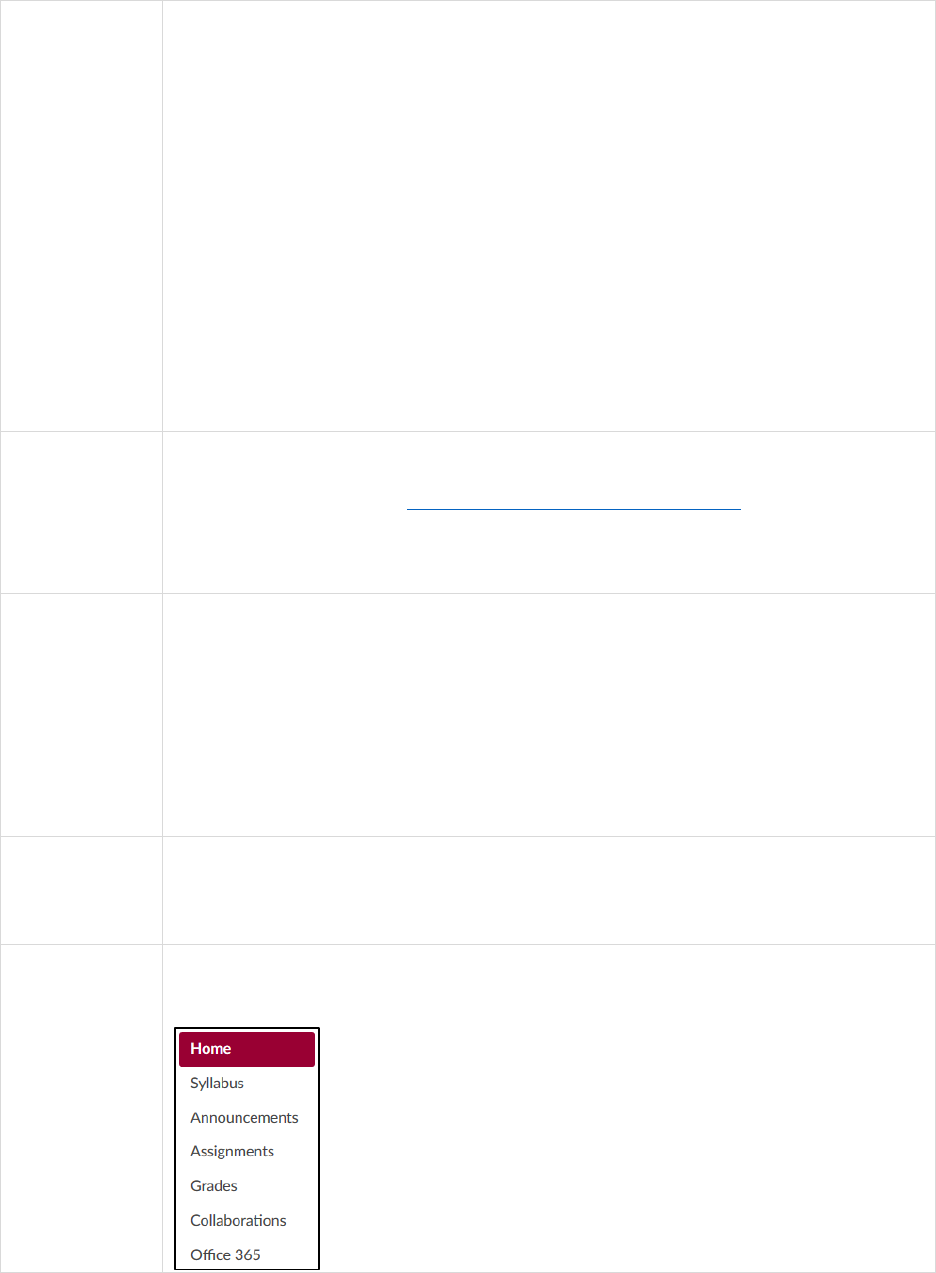
Discoveries:
The feedback and review process identified several discoveries.
1. The use of Modules as the default for the Home Page created redundancy
as identified in survey results. Faculty expressed confusion with the term
“Modules” and suggested renaming the item. The team has identified this
as an opportunity for the training team to address in documentation,
training sessions, and the orientation course.
2. Some feedback indicated concern with the Syllabus Course Summary area
due to assignments without due dates displaying alphabetically. The ability
to toggle the Course Summary area on/off is not available for Fall 2018
term. The team identified this as a future training opportunity once the
on/off toggle becomes available.
3. The Collaborations tool allows students to collaborate on group tasks using
a web-based tool such as Microsoft Office 365 (Word, Excel, or PowerPoint)
or Google Docs. Office 365 will be the default Collaboration tool. Campuses
will have the option to make Google docs available by applying this
permission at the Sub-Account level (similar to an LTI tool).
Fixed
Framework
Requirements:
1. Pedagogy first – Met
2. Learner-centered focus – Met
3. Accessible – Met (Canvas VPAT and WCAG 2.0 Checklist)
4. Consistency – Met (training will be key in providing the “why”)
a. Survey results
b. Onsite feedback
Tools for
Removal from
the Student
View:
1. People tool - During a working session with the vendor, it was determined
that the People tool posed a student privacy/FERPA violation for the
student role. As a result, that tool will be available for the instructor role
only. Students will have the ability to identify other students via the
Collaboration tool or the Inbox (email).
2. Modules, Pages, Quizzes, Discussions, Files tools – During a working session
with the vendor, it was determined that having the link for these tools in
the course menu created redundancy for the student. To remove confusion,
these tools are removed from the student course menu.
Impact:
The team has identified several impacts associated with the recommendations
above:
1. Change request process – all requests for changes to the course template
will be part of the change request process.
Final Course
Template
Design:
Course Template Design – Final* - all fixed elements appear in the same order
Course menu – student view:
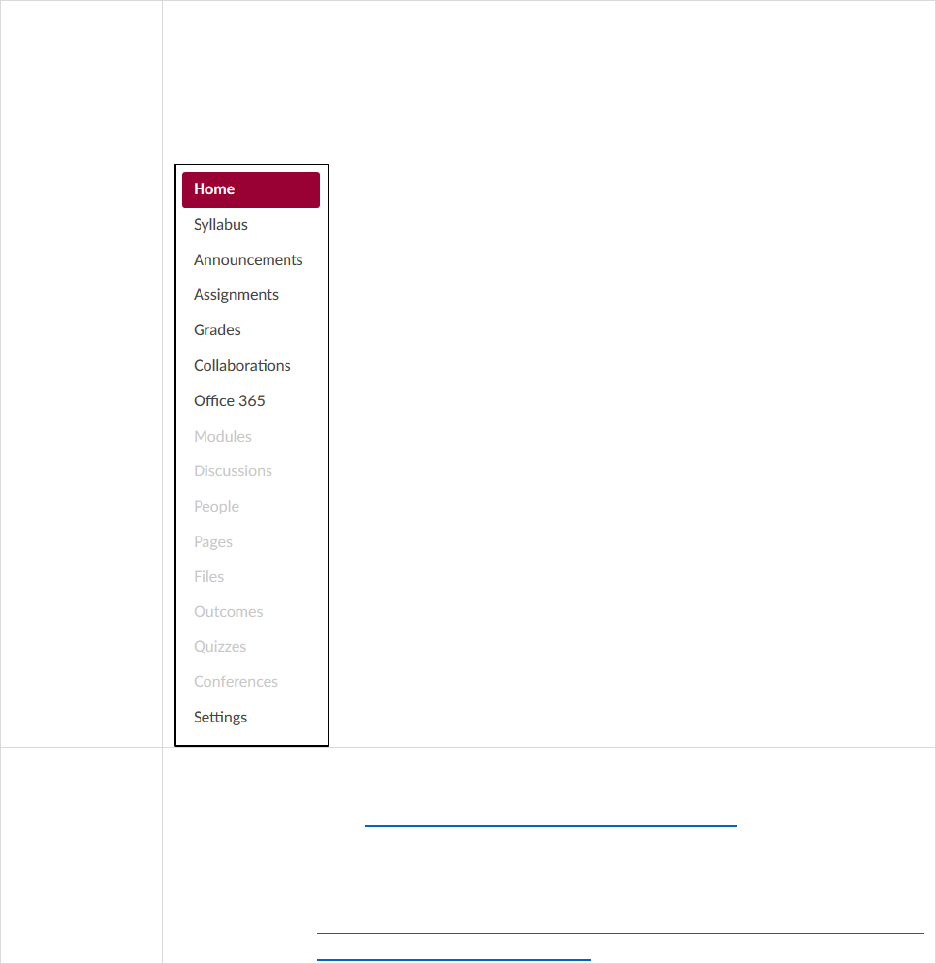
*The course menu items as identified will be visible to all roles and will be “fixed”
meaning all items will appear in the course menu in the same order. While other
course menu items may be available to instructors (displayed as “grayed out”),
those items will not be visible to the student role.
Course menu – instructor role view:
References:
1. Onsite Focus Group Feedback Notes (attached)
2. Survey results (attached)
3. Accessibility: https://www.canvaslms.com/accessibility
a. Canvas Voluntary Product Accessibility Template (VPAT)
b. LMS Web Content Accessibility Guidelines (WCAG 2.0 Checklist)
c. Accessibility Resources (Canvas, Web, Government):
https://docs.google.com/document/d/14O2ht92bNqimfwSDZdJQRt
LljDGVoY30WCjX1SN8Kz4/edit
